the scheduling app for restaurants is called
ROOT.
A Case Study by Elizabeth Kupchella
Roles: UX Design | UX Research | Graphic Design
Resources: Figma | Canva | Notion
developed in february of 2025 – revised in august of 2025

Obstacle
Front-of-house restaurant teams often juggle schedules across multiple communication channels (text, email, group chats, printed sheets).
This leads to confusion about shift swaps, missed updates, and inefficient manager time spent chasing confirmations. Staff often have little transparency into who’s available or how schedule changes affect overall coverage.
Opportunity
How might we create a centralized scheduling tool that simplifies shift management for FOH teams?
By streamlining communication, integrating availability and time-off requests, and making shift changes transparent in real time, the app can reduce scheduling errors, cut down on manager administrative work, and improve staff satisfaction.
Approach
I gathered insights from bartenders, servers, hosts, and managers to identify current scheduling pain points, deciding to structure the app around certain key features:
-
Fair shift distribution
-
Workload balance alerts
-
Availability compliance notifications
-
Last-minute coverage playbook
The ProcesS
To structure my case study, I used the Hasso-Plattner Design Thinking Framework, which breaks down the design process into five steps:
01

02

03
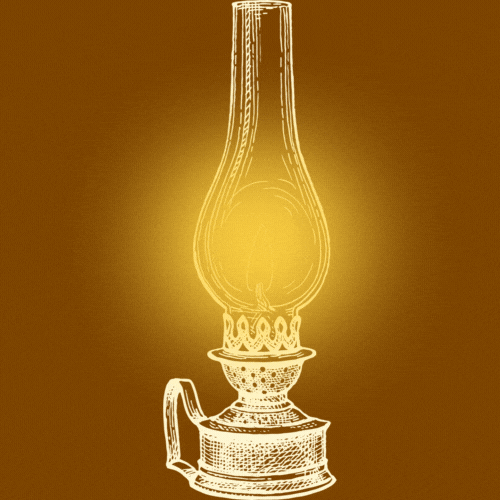
04

05

Empathize
Define
IDEATE
PROTOTYPE
TEST
01. empathize
I began by observing the real-world impact of scheduling software on my coworkers.
Despite its central role, our HR Information Systems were failing; at one point, we changed systems three times in 18 months.
I conducted informal interviews and on-the-floor observation, grounding my research in the lived experiences of hospitality workers who rely on reliable, accessible scheduling tools to do their jobs.
02. Define
Analyzing insights from the empathize phase, I defined my goal with ROOT:
To create a mobile-first scheduling app tailored to the pace and complexity of FOH operations, reducing administrative stress while improving fairness, coverage, and communication.
These insights informed two core personas: scheduling managers who create and publish schedules, and FOH staff who depend on the app to know when and where to work. See below for a deeper look at one of them.
User Persona: Marc Alvarado

Name: Marcus "Marc" Alvarado
Age: 30
Occupation: Bartender
Hometown: Houston, TX
Education Level: High School Diploma, Some College
Family Status: Single, no children
Languages Spoken: English (fluent), conversational Spanish
“I just want a schedule that’s fair, fast, and drama-free—without me living in the group chat.”
GOALS
Equity:
Ensuring all FOH staff are scheduled fairly, with high-grossing shifts distributed evenly and a happy, dynamic team that's excited to clock in.
More Productive Workflow:
Marc wants to reduce time spent scrambling for coverage by having a clear, fast backup plan when shifts open up.
Frustrations
Last-Minute Coverage:
Wasting time chasing down staff for last-minute shift coverage when multiple time-off requests hit the same night.
Burnout:
Accidentally over-scheduling someone because availability or past workload isn’t clearly flagged.
Marc has been in the restaurant industry for over a decade, working his way up from busser to bartender and now taking on FOH management responsibilities. He thrives when service is smooth and the team feels supported, but juggling fairness, coverage, and last-minute changes often pulls him away from the floor. With his bilingual skills, he often bridges communication gaps between staff, but he’s looking for tech that takes the mental math and guesswork out of scheduling.
03. Ideate
In this phase, I explored a wide range of ideas, focusing on volume over judgment, to uncover what could, should, and must be possible for users.
-
Fair Shift Distribution: Algorithmically balance high-grossing shifts among employees over time to promote equity. This also helps ensure, when possible, that each full-time employee has an equal opportunity to reach 30 hours, the weekly minimum for retaining health insurance and benefits.
-
Workload Balance Alerts: Automatic reminders to schedule someone less in a given week if they’ve been heavily booked the week before or after.
-
Availability Compliance Notifications: Alert managers before assigning a shift that falls outside an employee’s stated availability, with an option to confirm or override.
-
Last-Minute Coverage Playbook: A list of steps and in-app tools to find coverage quickly if too many requests are submitted for the same shift (e.g., prioritized outreach, mass availability check for employees working across multiple job codes, contact info for potential coverage).
These ideas laid the foundation for a more thoughtful, responsive scheduling tool.
04. Prototype
In prototyping, I drew from the ideation stage with my two main user groups in mind to plot out a few user flows for mockups and usability testing.
After establishing some basic information architecture from one screen to the next, I developed a cohesive design system giving my reusable components and aesthetic a home base.
I'm not ready yet, but I look forward to exploring Figma Dev Mode to better understand the handoff process from designer to developer, as I'm really fascinated about maintaining design consistency across platforms through support code.
Here's a wireframe snapshot, where it all began:





Design System Selections

Bringing the lo-fi wireframes to life with this design system, I created screens like these:





Takeaways
Open-source design systems exist for a reason
As I revisit this case study in August of 2025, I ask, along with all of you: did I really need to spend months trying to nail the retro-sketched-victorian aesthetic for my first portfolio project?
"Perhaps not", we all say in unison.
I did what so many junior UXers do: I branded my graphic design skills as UX skills. Moving forward, I'm committed to utilizing the incredible resources such as Google's Material Design System, Atlassian Design System, Shopify's Polaris, Carbon by IBM, and Penpot.
What would you do differently?
I'm constantly trying to be a better UX Designer than I was yesterday.
Whether or not you're a professional UX Designer, I want this case study to make sense to you. Any insights or feedback you have to help get me there are always welcome at elizabeth@kupchelladesign.com.